Surely some of you are wondering, “What is Edpuzzle and how do I use it in my World Language Class?” In a nutshell, EdPuzzle allows you to take videos from places like YouTube, add questions and comments, and then easily share the activities with your students. It’s efficient, engaging, flexible, and free. Here are are 7 reasons why to usee EdPuzzle and some unique ideas for implementing this tool that makes the perfect tool for interpretive and cultural World Language activities.
1. It’s Free
Edpuzzle is 100% free for the casual user! All users can create classes, add unlimited students, access public videos to create lessons, create your own video lessons, and check student progress.
What’s even more awesome is that I just received an email from the EdPuzzle team notifying me that in July all features, including Gradebook and Edpuzzle Curriculum Service, will soon be available cost-free, so you’ve got nothing to lose!
New users will be able to store up to 20 activities and the paid EdPuzzle for Schools subscription will unlock unlimited storage space for those who need it.
2. It’s Easy to Use and Accessible on All Devices
It’s almost shocking how easy it is to use EdPuzzle from both the teacher and the student point of view. As a teacher, I take (or create) a video and post it to the website and then create questions to go along with it. Students watch the video from any device (web-enable computer, phone, or tablet) from within EdPuzzle and answer the questions as they pop up. Teachers can then access all student data, video completion progress, and student responses. At a literal glance, I can see who watched the lesson, for how long, which students “got it,” and who needs help.
3. It’s Super Efficient
With EdPuzzle, you don’t need to reinvent the wheel. In fact, probably the most common way to create an EdPuzzle is to find a TL (target language) YouTube video, paste the link into EdPuzzle, and then create questions for your students to answer. It takes less than 10 minutes. I’m a very visual learner and I survive on video tutorials, so I’ll show you how easy it is in this video:
4. It Makes Any Authentic Video an Interpretive/Comprehension Activity
When I survey my students, they almost always say their worst skill is interpretive listening. I agree; it’s my worst skill, too, and it’s one that’s particularly difficult to improve without stressing kids out and overwhelming them.
If you’ve read any of my blog posts on Spanish with Sra. Shaw about my interpretive IPA assessments, you know that I’m really big into the ACTFL interpretive tasks. Using authentic YouTube videos with Edpuzzle allows you to give students not only more exposure to listening to native speakers, but also more opportunities to practice figuring out main ideas, guessing meaning from context, recognizing key words, etc.
5. It Self-Differentiates
So here’s
what I’ve found about traditional interpretive listening or video
viewing activities: Some students listen and do the activity while the
rest of the class (hopefully) pretends to complete it and then hurriedly
fills out their paper when the answers are shared with the class. I firmly believe only a few kids benefit when I play an audio recording for the entire class to hear at the same time. That’s not to say I never do it, but whenever possible, I try to let kids use Edpuzzle for listening activities.
I’m sure your students are like mine; they get stressed during listening activities and a few (or many) shut down and quit. I’d much rather everyone have an opportunity to listen to native speakers at their own pace and listen as many times as they need to and EdPuzzle is the perfect tool for this. Students who need more time can go back and listen to a section again while more advanced kids can move at a more challenging pace.
Realistically, differentiating like this may not always be a possibility, especially for formative assessments, but I am a firm believer that it helps build the confidence of my more struggling students. Plus, as I already discussed, I’ll be able to quickly see, based on student responses, who needs more help and reteaching.
6. It Pairs Perfectly With CI Activities and Stories
CI (comprehensible input) guru, I am not, but I’m learning more strategies with every conference I attend. I see some of the better known CI teachers like Kristy Placido using EdPuzzle as a way to engage in story-telling and questioning methods, which I love as an idea to mix it up.
For those as unfamiliar as I once was with MovieTalk, here’s Martina Bex’s explanation of the practice and lots of examples. Basically, you take a movie, turn off the sound, and ask the students questions about what they are seeing. There’s more to it than that, of course, but that’s the concept in a nutshell. For all of you visual learners out there (myself very much included), here’s a video of Martina Bex doing a MovieTalk:
While it can happen with any whole class activity, one concern I have with MovieTalk is that some kids are always going to just listen and not necessarily participate in answering the questions. While there’s ton of research support language acquisition by listening to the TL and absorbing, to mix it up, some CI folks have converted some of their stories to EdPuzzle activities so all students are answering the questions.
The brilliant Kara Kane Jacobs from Comprehensifying and Extending Authentic Resources, for example, blogged about how she took some CI stories from Kristy Placido and Arianne Dowd and turned them into EdPuzzle video lessons and I’m loving the result! She has several different examples, but I think this Coco story is such a fun way to integrate a popular movie, a CI-style story, and EdPuzzle:
7. It’s the Perfect Flipped Learning Tool
I’m almost embarrassed to write this paragraph. Please don’t judge me. The reason I started using EdPuzzle is so I could teach explicit grammar without wasting precious class time. <Gasp!> Here’s the thing. I send my 8th graders off to 4 different high schools where they will encounter teachers who are really strict about grammar. I’m one of 25 teachers in my district and while I’m not a huge grammar fanatic, that doesn’t mean I don’t have colleagues that are.
I initially used EdPuzzle as a tool so I could flip my grammar lessons allowing my kiddos to watch the videos at home and then I could follow up with practice activities in class. Want to learn more about the flipped classroom model? Read this article.
While I initially was motivated to flip using EdPuzzle to save time, what I found what something much more amazing. My kids actually understood grammar and owned the concepts in a way I’d never seen when teaching grammar the way I’d traditionally done it: whole class lecture using the projector with students filling in the notes I’d given them.
Now, utilizing EdPuzzle, students watch a pretty video of me presenting the grammar concept while still filling in those same note sheets, but EdPuzzle allows me to have students stop, think, and reflect on their learning and this is the piece that I’m convinced has made all of the difference. Instead of zoning out while I lecture and filling in the notes without thinking, I utilize EdPuzzle to do constant formative assessment so all parties know how well the concept is being learned. Now students come in ready to actually use the grammar instead of just knowing about it and their mastery of concepts that I feel I’ve barely covered honestly blows me away. If you’re interested, here’s an example of one of my flipped grammar lessons:
So there you have it: A bunch of reasons you should absolutely try EdPuzzle! It’s free, your kids will enjoy it, and you’ll appreciate being able to assess your students’ understanding in the blink of an eye. Plus, did I mention it makes the perfect substitute lesson plan?
Questions? Comments? Awesome ideas of how to use EdPuzzle or want to share the link to an Edpuzzle activity you’ve created? I’d love for you to comment below so we can share and learn more together!




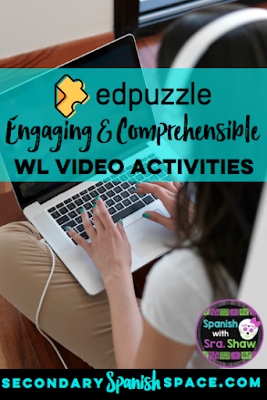








2 Comments
Wish I could try it! I love the idea.
Great ideas, thanks so much!!! Just wondering, if you use one of your own stories, do you use Google Slides (or whatever presentation tool) and then use a screen recording app to record your voice while showing the slides? Just wondering what the best way to do this is. Gracias!